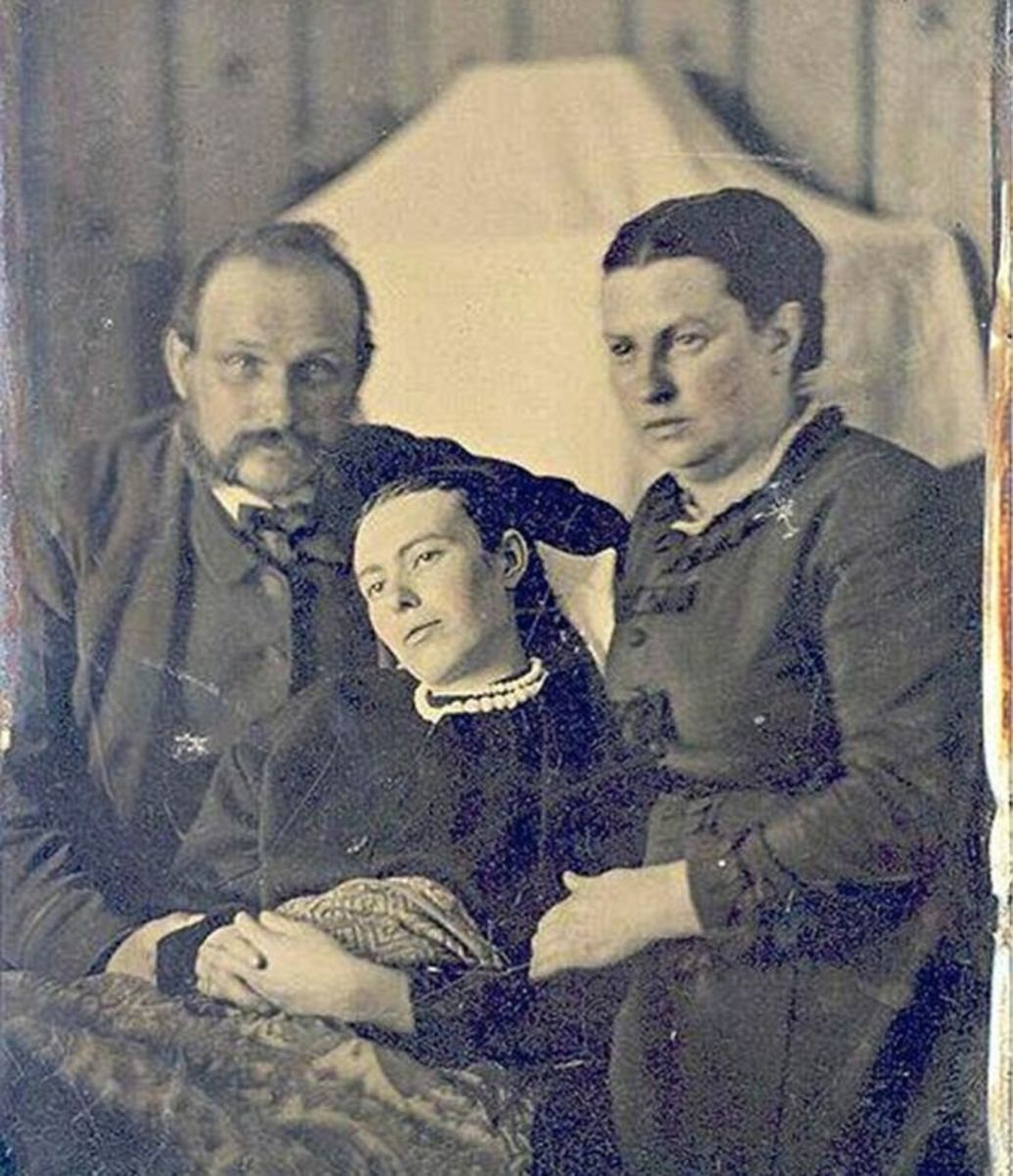Photography Ideas With Canon Powershot SX210IS - Flowers
The Beauty of Nature - in Pictures of Flowers taken with a Canon Powershot SX210IS
I love flowers. From the moment the first snowdrops poke their heads up above the ground life seems a little more colorful and a little more cheerful. It has always amazed me how flowers can get away with color combinations that we humans just can’t – at least not it the same quantity. Pink, purple, yellow and green all mixed together look glorious on display in a garden or park, even if you throw in yet more color with the brilliant blue of cloudless sky.
My thirteen year-old daughter, Melanie*, loves flowers as much as I do, and these photographs are her work that she has kindly allowed me to share with you. She longed for a professional camera, but the price of these put us off a little. The camera salesman we consulted advised us to go for the Canon PowerShot SX210 IS, and her photographs here are all taken with that camera. This camera is a good bridge between automatic cameras which do all the focusing and light selection for you, and the much more complicated professional cameras.
You can set the Canon PowerShot SX210 IS to Easy mode where the camera does most of the work for you, and just to make sure you get it right instructions appear on the screen. Or you can set the camera so that you choose your own light settings and focus the camera yourself. For the photographs in this article Melanie set the camera manually to suit her subject and so that she could get the lighting effects she wanted.
Now come through the seasons, to see the glory that nature has given us.
Please note all photographs were taken by my daughter, not by me!


WINTER
The first sign that winter is ending is the appearance of snowdrops. These snowdrops look cold, don’t you think? The Canon PowerShot SX210 IS allows you to adjust the color setting to make a picture look warmer or colder. In this photo Melanie chose to take show the flowers on the cool setting. Her tip to make photographs seem even more wintry is to take them on an overcast day.


SPRING
A crocus, broken, fallen and alone – yet still beautiful. By isolating the flower in this way it looks even more fragile.
In the second photo on the right, Melanie caught the first buds as they appeared. She set the camera to warm for this shot.
In the first shot below, Melanie gets much closer with the close-up setting of the camera. To do this she used the camera’s Macro setting. She chose to emphasise the coldness of this photograph, which was taken on a dull day. I love the contrast of light and dark.
The second photo below is of bluebells, tucked away in the shade under our willow tree. I love the contrast of the bright blue and the dark background.


SUMMER
Summer is undoubtedly when nature gives us her greatest displays of beauty. These next photos are all variations in pink and green, and all are simply glorious.
These are Melanie’s tips for getting flower photos that make you almost feel warm as you look at them.
Take the photos on a sunny day.
Use the either the vivid or warm settings.
To choose a flower for close-ups, look for one that isn’t ripped, that looks perfect. Find flowers that are isolated from there rest, and with plenty of green in the background. This means the attentions is drawn to the main subject of your photograph. When using the Macro setting the background will be blurred, further emphasising your chosen flower.
Pink and Green





Purple and Yellow
In the first photo below Melanie loved the contrast of purple against the red brick, and the blue sky above echoes the tone of the flower. We both love the vividness of the purple.
For the yellow flower below, Melanie spent some time choosing the perfect flower. Her tip for close-ups of this kind is that you can turn the flower with your finger to get it to look how you want it. In Macro setting you are so close up that your finger won’t show. Intuitively Melanie chose to have the flower off-center, and suggests this makes the picture more pleasing. This is actually very good design sense, as the Golden Mean, the perfect ratio for a picture, is roughly 1: 0.6.


AUTUMN
As summer ends the colors of nature grow softer again, with muted browns and faded greens. But nature then gives us brilliant red berries to brighten cold winter days till the first snowdrops return.
Melanie returned to cooler settings on the camera for the first two autumn photographs. In the berry photograph the background colors are blurred to bring attention to her main subject, and the red of the background berries add warmth to the darker green.



The Canon Powershot SX210IS is available on Amazon
Canon PowerShot SX210 IS
While the Canon PowerShot SX210 IS cannot compete with the flowers in its photographs when it comes to variety of color and in looking beautiful, it does have a very good try. Melanie took these photographs with a purple camera, but the gold or black work equally well!
The camera is very small, and so easy to pack away into a pocket when you are out and about. Yet as you can see, in this case, small is definitely beautiful when it comes to taking photographs.
* We have chosen not to use my daughter's real name to protect her privacy.